15 Best Photo Editing Apps For Instagram
The perfect filter doesn't always cover it.
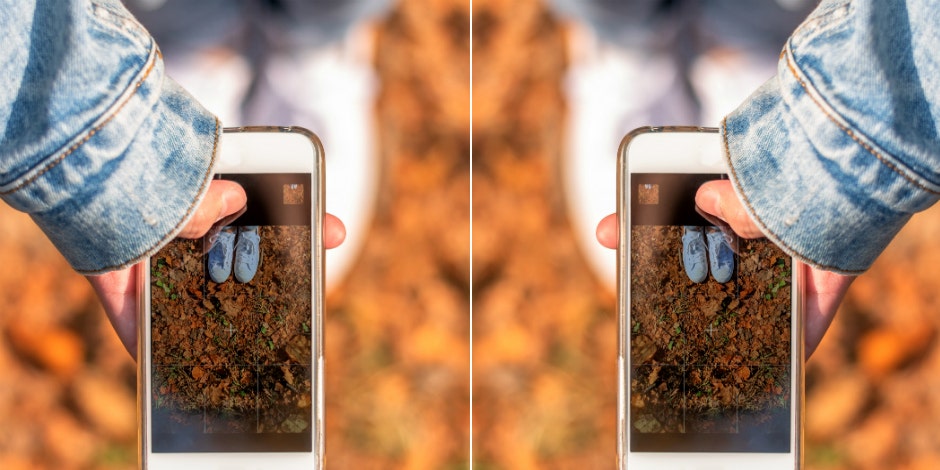 getty
getty If you've got a smartphone — and let's be real, you totally do — chances are you probably also have an Instagram. Whether or not you use Instagram to share selfies, get-togethers with friends, or to keep people updated on your latest artistic endeavors, Instagram is a fast, pretty way to share your photographs with countless people.
The app has some pretty cool features. You don't have to be Picasso or Diane Arbus to slap a filter on an image or futz with the relatively limited editing tools and come up with something that looks vaguely better than whatever you snapped originally.
But as great as some of their features are, when it comes to editing your images, you could be making your images look even better if you just used just one of the best photo editing apps out there!
Below you'll find a list of 15 of the best photo editing apps for Instagram. They all offer something special, be it an abundance or filters, in-depth tools, or a social component. So whatever you're looking for, we've probably got it covered. The photo editing app of your dreams is waiting to be discovered and each one on the list is available in the Apple and the Android app stores today.
1. Snapseed
If you're looking for dozens and dozens of editing tools but you're not exactly a whiz when it comes to technology, this is the app for you. The app is super intuitive and it will have you transforming your snaps into works of art in no time flat.
2. Prisma
This one is beautiful, fun, and the second you start using it your friends will be ALL OVER YOU to find out what it is and where they can get it. It's Prisma and it, like all apps, is available in the app store. Turn your pics into pieces that look like different styles of paintings in a breeze.
3. VSCO
What distinguishes VSCO from the pack are two different things. Firstly, it's got its own really awesome camera to use, so you can take a photo and edit it without ever leaving the app. And let's be real, all that clicking back and forth is a real pain. It will also connect you to a great network of amateur photographers to help inspire you.
4. Afterlight
This app is a must if you're looking for just ONE app to replace all your other editing options when it comes to Instagram photos. It's got a built-in camera, a timer, and a great grid to help you align your photos before you even snap 'em! Plus, the editing software is comprehensive and easy to use.
5. Storyo
This one is a little niche, but here's what I'll say for it: If you love watching Instagram stories but hating making them yourself, this is the app for you.
Storyo is easy to use, and what it does is take a collection of photos from your library and turn them into a video instantly. The vids are customizable and easy to edit, giving you the chance to get your share them in a snap.
6. Facetune 2
Are you a selfie junkie? Then it's time to up your game. This app focuses mainly on selfies, helping you tweak, poke, prod, crop, erase and polish your images so no one out there has to know about those dark under eye circles or that mammoth zit you rocked to your sister's wedding.
7. Canva
I've been really really big into Canva lately. If you need an app that helps you label and put text onto different images (who doesn't love a DIY meme?), then this app is the best option. It's fast, free, and super easy to use. Plus, the font selection is fresh as heck.
RELATED: This New App Shows You What You'd Look Like Old (And It's So Realistic)
8. A Color Story
This isn't technically a photo editing app, but what it does is help your Instagram feed always look fresh and on brand. A Color Story helps you plan the look and feel of your feed on Instagram according to color palate. Even if branding doesn't matter to you, organizing by color is deeply satisfying.
9. Diptic
I, for one, have always felt limited by what Instagram offers in terms of photo collage, so that's why this one is an app I use almost constantly. In addition to pretty awesome filters, Diptic makes brilliant photo (and video) collages that will distinguish your feed from the pack.
10. Lenslight
Wanna add beautiful lighting effects to your photos but don't have all of the expensive equipment that you need to really achieve them? Spend less than a dollar on this app and watch your options in terms of lighting positively explode.
11. Adobe Photoshop Express
Don't let the name fool you! You don't actually need to know how to use Photoshop to use this app successfully. It's all the power of Photoshop (mostly) with a super easy interface and helpful tutorial to make sure you're getting the best quality editing results around.
12. AfterFocus
Wanna get that cool portrait effect in your photos but lack the know-how or the tech? Download this app! It allows you to play with focal points in your images producing results that won't just be ready for Instagram, but for magazines.
13. LightX
Instagram's tools are fine, but they sometimes fall short of the mark when it comes to creating the kind of images you have in your head. LightX offers features like color application to black and white images, photo blending, and much more.
14. Color Splash
This amazing app allows you to literally add a splash of color to any photo that you take. Those black and whites images you love? Yeah, they just became your colorful playground!
15. Hyperlapse
Do you love playing around with space and time but you lack the evil scientist chops to do it in the real world? Then check out Hyperlapse, which gives users countless options for slowing down or speeding up time in their videos.
Rebecca Jane Stokes is a writer living in Brooklyn, New York with her cat, Batman. Her work focuses on relationships, pop culture and news. For more of her work, check out her Tumblr.
YourTango may earn an affiliate commission if you buy something through links featured in this article.

