How To Find Out Every Single Detail Facebook Knows About You
So poor Mark Zuckerberg never has to explain it to you or another senator ever again!
 Business Insider
Business Insider If you had trouble making it through all of Facebook CEO and founder Mark Zuckerberg's testimony during today's the United States Senate's Commerce and Judiciary committees hearing on "data privacy and Russian disinformation on his social network," you missed a fascinating 5 hours of questions and answers related to, as summarized in opening remarks by Senator Chuck Grassley (R-Iowa), "A quiz app used by approximately 300,000 people [which] led to information about 87 million Facebook users being obtained by the company Cambridge Analytica."
Here's a quick summary/dramatic re-enactment of how it all basically went down (at least, from my personal perspective):
Random Senator: "How do you expect Facebook to make money if you don't charge people to join?"
Zuckerberg: "Um ... we sell ads. You know, like every TV and radio station in the history of ever."
Random Senator: "Are you willing to let the fine people of my state see what data they've shared on Facebook in the past?"
Zuckerberg: "Um ... well, they're the ones who shared it. So, sure. They can just look at their timeline. Or they can use our download your information tool, which has always been available."
Random Senator: "Are you willing to let me and my 13-year-old grandchild remove our data from Facebook?!"
Zuckerberg: "Um ... sure. You just delete your account."
Random Senator: "Did you know that someone who once used Facebook did something that makes my constituents really unhappy and that also there are really bad things happening in the world and that Facebook somehow seems to know about all of them and therefore you personally must be held accountable and I have no idea how you built this thing or what it really does and it totally bothers me but my staffers say I need to have an account on it and that I should have you endorse my bill and plus there's also a theory that you are actually Amelia Earhart and you may even have shot John F. Kennedy (AND JR from Dallas)????!!!"
Zuckerberg: "I'm really not sure at this time. I'll have my team get back to you on that."
Now play that scene on loop approximately 43 times and you get the overall picture.
Perhaps the most popular question of the day (as it was echoed by more Senators than I personally felt like counting) was this one from Senator Richard Blumenthal (D-Conn).
Blumenthal: "Would you (ph) agree that users should be able to access all of their information?"
Zuckerberg: "Senator, yes. Of course."
Blumenthal: "All of the information that you collect as a result of purchases from data brokers, as well as tracking them?"
Zuckerberg: "Senator, we have already a 'download your information' tool that allows people to see and to take out all of the information that Facebook — that they've put into Facebook or that Facebook knows about them. So, yes, I agree with that. We already have that."
Essentially, for those of us wondering to ourselves on any given day — even before news about the Cambridge Analytica debacle first surfaced — what exactly it is that Facebook "knows" about us, there is and has been a truly simple way to find out.
For those of you who didn't know that an option to find out every single item of your personal data that Facebook has access to already exists (and yes, I am admittedly one of those who had no clue), look no further.
Here is a step-by-step walk-through of exactly how to use the "download your information" tool from Facebook.
1. At the top right of any Facebook page, select Settings.
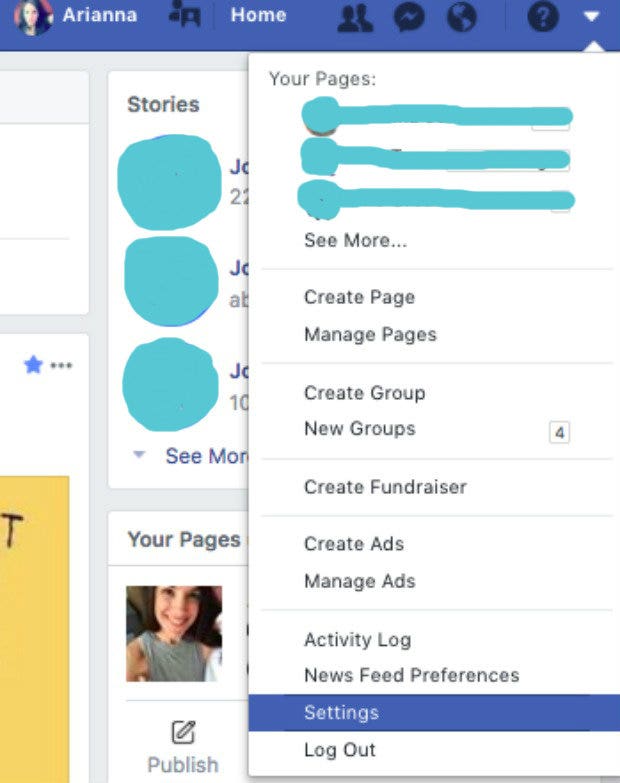
2. At the bottom of your General Account Settings, click on "download a copy."
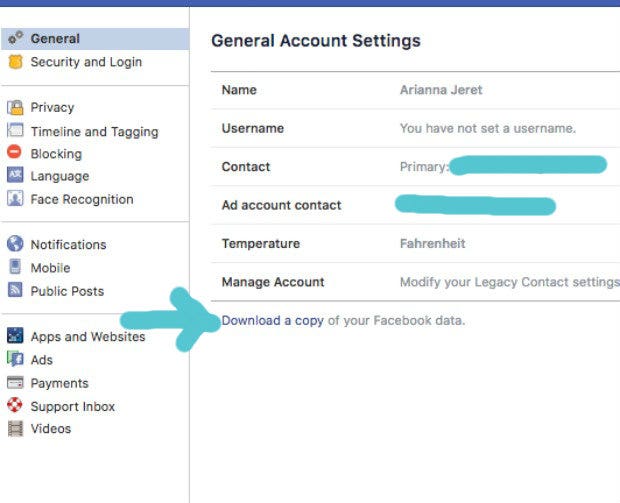
3. Click on the button that says "Start My Archive."
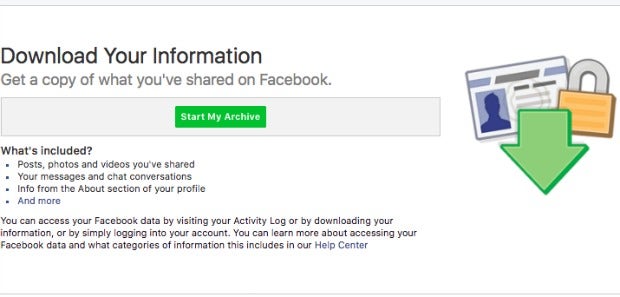
4. You will be asked to enter your password, so do.
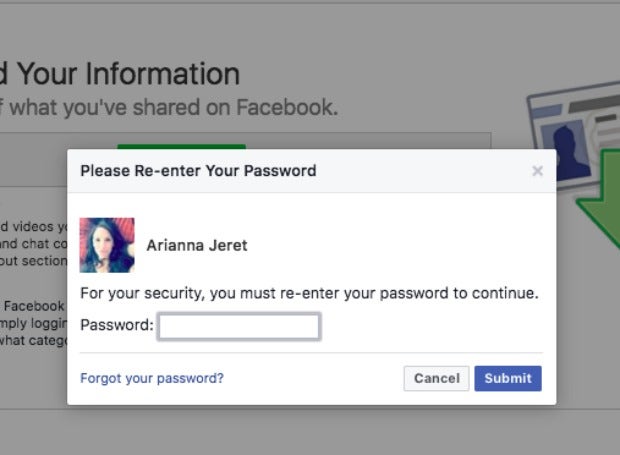
5. You will be asked again to confirm that you want to "Start My Archive."
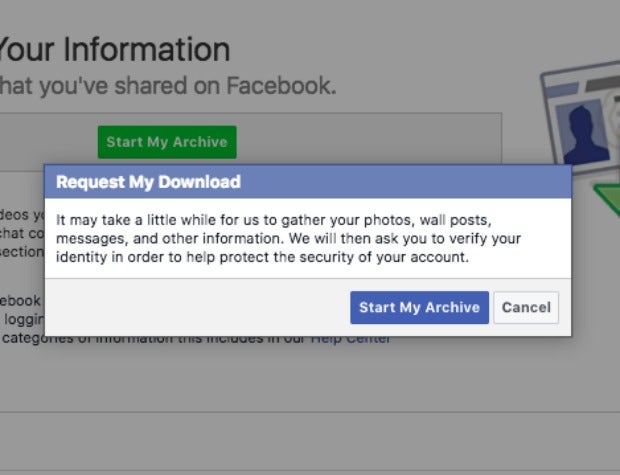
6. You will receive confirmation that your request was submitted.
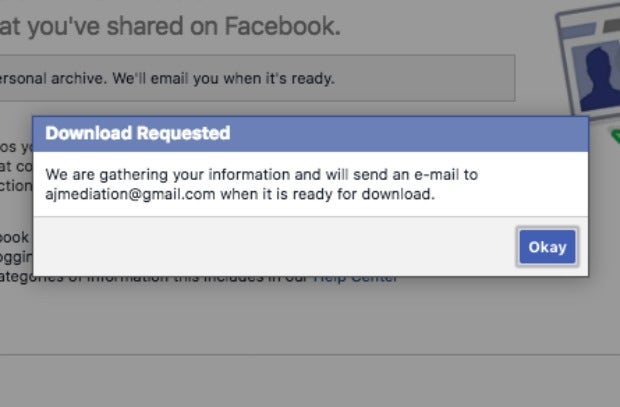
7. You will receive an email informing you that your archive is in process.
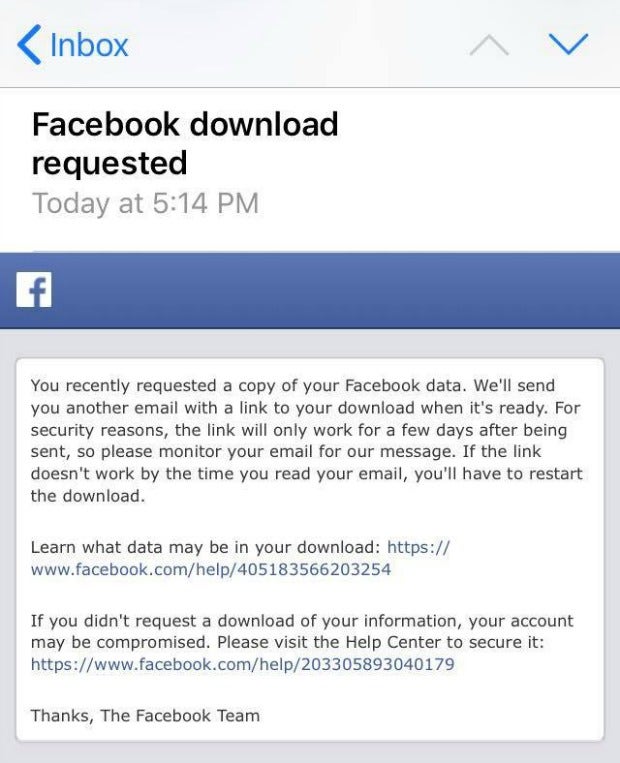
My own download was ready approximately 30 minutes after I initially began the process.
As Facebook notes, "Because this download contains your profile information, you should keep it secure and be careful when storing, sending or uploading it to any other services."
So whatever you do next, just don't say they didn't warn you.
Senior Editor and happily-former divorce coach/mediator Arianna Jeret is a recognized expert on love and relationships (except when it comes to her own life, of course) who has been featured in Cosmopolitan, The Huffington Post, Yahoo Style, Fox News, Bustle, Parents and more. Join her Sundays at 10:15 PM EST when she answers questions on Facebook Live on YourTango. For more, follow her on Twitter (@ariannajeret) and Instagram (@ariannajer).

